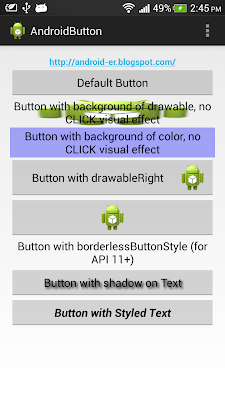
<LinearLayout xmlns:android="http://schemas.android.com/apk/res/android"
xmlns:tools="http://schemas.android.com/tools"
android:layout_width="match_parent"
android:layout_height="match_parent"
android:orientation="vertical"
android:paddingBottom="@dimen/activity_vertical_margin"
android:paddingLeft="@dimen/activity_horizontal_margin"
android:paddingRight="@dimen/activity_horizontal_margin"
android:paddingTop="@dimen/activity_vertical_margin"
tools:context=".MainActivity" >
<TextView
android:layout_width="wrap_content"
android:layout_height="wrap_content"
android:layout_gravity="center_horizontal"
android:autoLink="web"
android:text="http://android-er.blogspot.com/"
android:textStyle="bold" />
<Button
android:layout_width="fill_parent"
android:layout_height="wrap_content"
android:text="Default Button" />
<Button
android:layout_width="fill_parent"
android:layout_height="wrap_content"
android:background="@drawable/ic_launcher"
android:text="Button with background of drawable, no CLICK visual effect" />
<Button
android:layout_width="fill_parent"
android:layout_height="wrap_content"
android:background="#550000ff"
android:text="Button with background of color, no CLICK visual effect" />
<Button
android:layout_width="fill_parent"
android:layout_height="wrap_content"
android:drawableRight="@drawable/ic_launcher"
android:text="Button with drawableRight" />
<ImageButton
android:layout_width="fill_parent"
android:layout_height="wrap_content"
android:src="@drawable/ic_launcher" />
<Button
style="?android:attr/borderlessButtonStyle"
android:layout_width="fill_parent"
android:layout_height="wrap_content"
android:text="Button with borderlessButtonStyle (for API 11+)" />
<Button
android:layout_width="fill_parent"
android:layout_height="wrap_content"
android:shadowColor="#000000"
android:shadowDx="5"
android:shadowDy="5"
android:shadowRadius="10"
android:text="Button with shadow on Text" />
<Button
android:layout_width="fill_parent"
android:layout_height="wrap_content"
android:shadowColor="#000000"
android:text="Button with Styled Text"
android:textStyle="bold|italic" />
</LinearLayout>
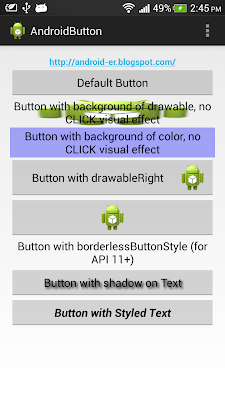
No comments:
Post a Comment