For Android development on real device like Samsung Galaxy S2, you need to install Samsung OEM driver or USB driver. This Android OEM driver documentation will guide you where to download it… but the guide is not easy to follow.Actually, the “Samsung USB driver” is included in the software called “Samsung Kies or PC Sync“. The following guide will show you how and where to get it.P.S This example is using Windows 7 and Samsung Galaxy S2.
1. Samsung Phone Model
Most Samsung websites ask about your phone model to download the software. The phone model number is available on the back of your phone, see figure below :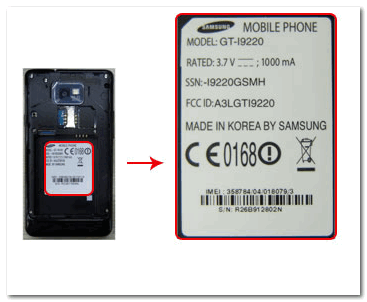 P.S Picture above is captured from Samsung website.Note
P.S Picture above is captured from Samsung website.Note
The phone model number of my Samsung galaxy s2 is “GT-19100“.
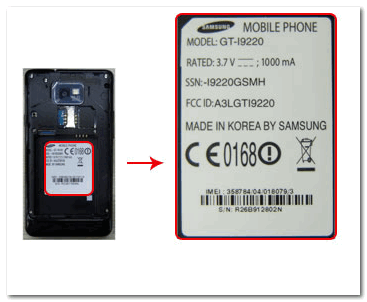
The phone model number of my Samsung galaxy s2 is “GT-19100“.
2. Samsung Website
Go to Samsung official website : http://www.samsung.com, it will redirect to your local Samsung website automatically. Find “Support” –> “Download“, or something similar.
3. Download Samsung Kies (USB Driver)
Type your phone model number or phone name to find suitable “Samsung Kies” to download. See figure below :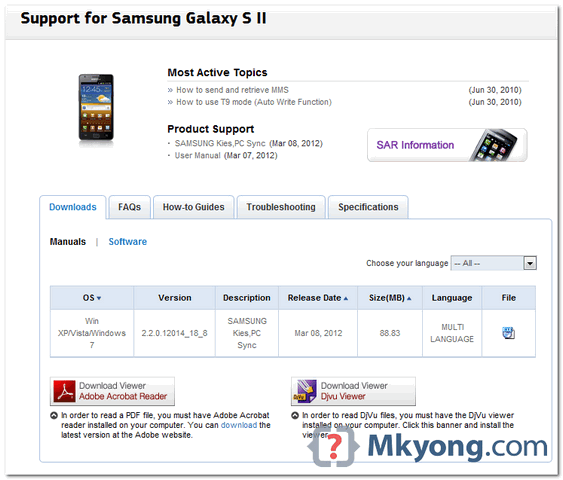 Get “Samsung Kies” and install on your Windows, the “Samsung USB driver” will be installed together.Done. Now you can debug your Android application on Samsung Galaxy S2.
Get “Samsung Kies” and install on your Windows, the “Samsung USB driver” will be installed together.Done. Now you can debug your Android application on Samsung Galaxy S2.
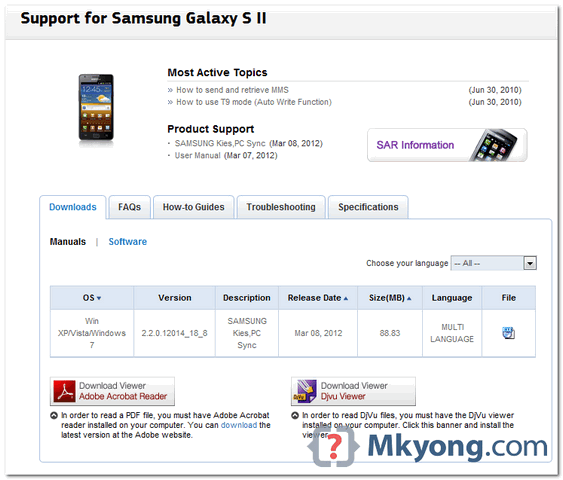
No comments:
Post a Comment